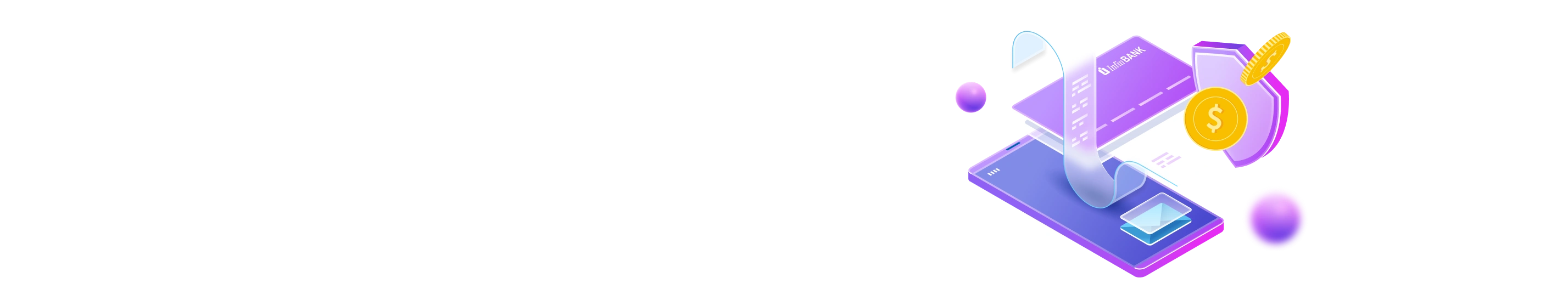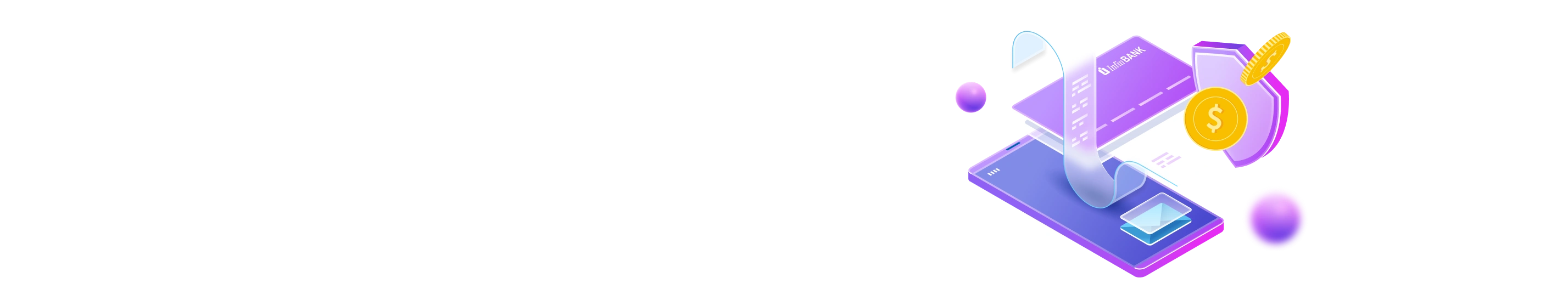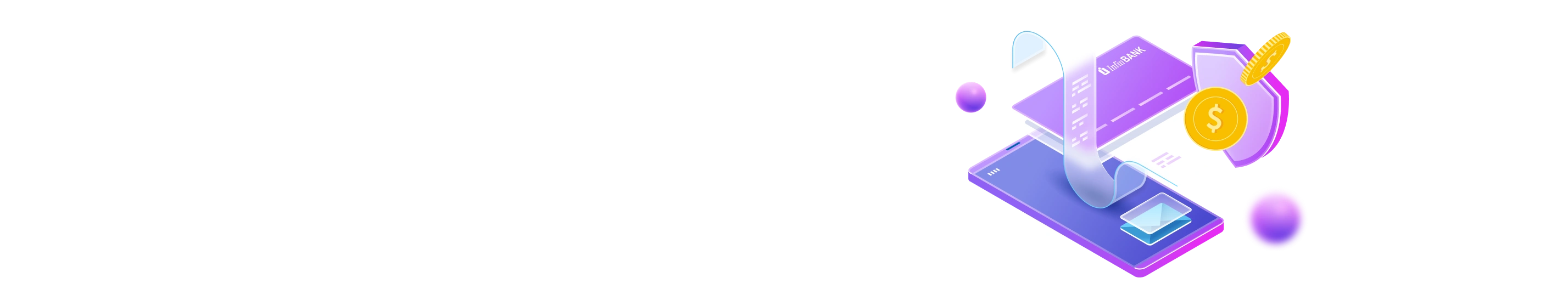SMS-informer
"SMS-Informer" system – a new information system of the Bank informs the Customer of the bank via SMS, providing of information on any change in the accounts.
"SMS-Informer" allows bank Customers to get current information about one’s account without visiting the bank using only a mobile phone in real time.
When using "SMS-Informer", the Bank can:
- eliminate the human error factor, due to the complete automation of the process of customers informing.
System features:
The main purpose of the system is realization of "message to the client" service, which allows us to be informed automatically on different events occurred and transfer the bank information messages on them to the customers.
In the standard option client receives the following messages:
- message on changes of account balance and the new balance. Customers are reported on the account(s) and the account or multiple accounts balance;
- message on the receipt of new documents;
- A distinctive feature of the system is the fact that the initiative of informing the customer comes fr om the bank, unlike other information systems, where the client himself will have to call the bank to get information.
Technological features:
- the possibility of a continuous round the clock work. The module is fully automated and can operate in a "24/7" mode;
- High performance. One module supports any number of alert notification channels. To improve performance, it provides simultaneous operation of multiple modules alert to divide between them and the channels of communication and warning facilities (customers);
- preservation of information. The module provides full saving of information at any failure in the system, as well as the continuation of the notification from the same point wh ere it was stopped due to a malfunction.
Provide customers, regardless of the place of stay and time of day, with current information about the status of their accounts in the form of SMS-messages when leaving the country, to notify customers when the roaming is on.