New Internet Banking System
In order to improve quality of customer service, JSCB «InFinBank» offers a new Internet banking service system «InFinOnLine-24» from July 25, 2016
Dear Clients!
In order to improve quality of customer service, JSCB «InFinBank» offers a new Internet banking service system «InFinOnLine-24» from July 25, 2016
New options are added to the new system:
-
A field for indication account number of budget funds receiver, as well as search and selection from CBU directory accounts under Payments to the budget and the Treasury is added;
-
Multilanguage-system. Russian, Uzbek and English languages;
-
Password recovery via SMS or Email message;
-
Connecting and disconnecting of «Email Informer» service;
-
Connecting and disconnecting of «SMS informer» service
-
Possibility of independent cancellation of documents up to the status » Entered»
-
Print and save documents in popular formats such as Word, Excel, PDF, RTF and HTML;
-
Ability to send wage statements;
-
Updated user interface;
-
Improved filter data in the system.
Link to log in to the system by a new https://infinonline.uz:8443
More information about additional features of the new system is available at the link
https://infinonline.uz:8443/install/inetbank_v2.doc.
To connect to a new Internet banking system «InFinOnLine-24» , please contact our IT departments.
Telephones for information
|
Head office |
+99871 140-50-60 |
|
Sergeli Branch |
+99871 129-29-09 |
|
Tashkent Regional Branch |
+99871 150-66-95 |
|
Zangiata Branch |
+99897 155-98-51 |
|
Namangan Regional Branch |
+99869 227-80-32 |
|
Fergana Regional Branch |
+99873 244-60-95 |
|
Kokand Branch |
+99894 550-01-90 |
|
Andijan Regional Branch |
+99874 228-28-88 |
|
Samarkand Regional Branch |
+99866 233-94-07 |
|
Bukhara Regional Branch |
+99865 223-42-50 |
|
Khorezm Regional Branch |
+99897 511-37-14 |
Additionally, we inform that from July 25, 2016 till September 2, 2016 the old and new systems will operate simultaneously and from September 2, 2016 the old system will be completely disabled.