-
InfinBANK united participants and spectators at the World Rowing Championship
InfinBANK was the official sponsor of the World Canoe Sprint Championship
Uzbekistan became the first country in Central Asia to bring together more than 500 participants from 57 countries around the world for the competition.
The venue of the championship was a picturesque rowing channel in the Eternal City Park, located in the heart of the Silk Road in Samarkand. In this way, the competition was able to attract the attention not only of the athletes, but also of the spectators who enjoyed the magnificent nature and cultural heritage of the region.
Both women and men competed in the non-Olympic distances.
A total of 60 medals were awarded during the competition:
-
20 gold
-
20 silver
-
20 bronze
.png.webp)
The InfinBANK team was able to create an unforgettable atmosphere at the World Championship - the bank's employees supported the athletes and gave memorable gifts, uniting fans and participants from all over the world. InfinBANK also presented the only bar on the territory of the championship, where customers were offered a 50% discount when paying via the bank's mobile application. InfinBANK made a significant contribution to the creation of bright moments that will long remain in the memory of participants and spectators of the championship in Samarkand.For InfinBANK, this is not the first experience of participating in major sports competitions as a sponsor. The Bank actively supports initiatives and events related to sports and healthy lifestyle.
.png.webp)
The completed championship was an important sporting event and an example of how sport can unite and inspire. The Canoe Federation and all the sponsors of the event, including InfinBANK, did their best to make the event bright and memorable.
-