InfinBANK and Westminster University in Tashkent
On April 15, 2021, Polat Salimov, the Vice-Chairman of the InfinBANK, and Bahrom Mirkasimov, rector of Westminster International University in Tashkent, opened a branded audience of the bank in Westminster University.
InfinBANK and Westminster University in Tashkent have been cooperating for a long period, and every passing year the projects being accomplished become more interesting. The branded audience is not just the opening of a classroom decorated in a corporate style, it is also a symbol of the bank’s contribution in the training of qualified personnel.Partnership of the university with the bank, first of all, is a good opportunity for students to master practical skills required in the financial industry. This mutually beneficial cooperation will also allow the bank to output promising students.
The audience will host not only lectures as part of the educational process, it will also become a universal platform for improving the professional competencies of students and conducting various joint events: master classes, trainings, days of financial literacy and professional lectures from experts. InfinBANK employees will participate in teaching students, developing educational programs, arranging internships and trainings.
At this point InfinBANK and Westminster University work are on an agreement on partnership, which will be aimed at developing the effectiveness of cooperation. In particular, we are talking about a program for the best students who want to continue their way in the financial field. The list of skills required for successful work at InfinBANK will be included in the skills list available for university students. InfinBANK today is deemed one of the leading, high-tech banks in the country. The bank is interested in digitalizing financial transactions and looks for new solutions in the field of technology and needs the young and bold personnel.