Application features
Issue any products
Make payments and transfers 24/7
Be aware of your expenses
Issue a loan for any needs
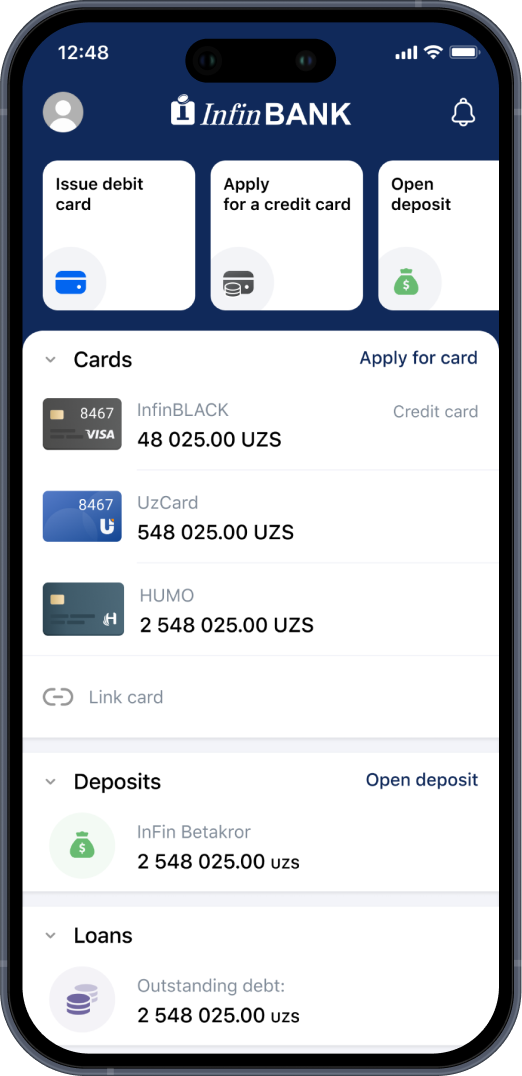
1
Pay for services quickly and effortlessly
Pay for mobile communications, Internet and other services directly in the application
2
Transfer money within the Republic of Uzbekistan without commissions
Transfer money to a card, account or wallet instantly
3
Apply for any bank products online
Apply for debit, credit and digital cards in the app
4
Find out the status of your application in the app
All changes to your application will be immediately reflected in your personal account
Digital bank in your pocket!
- Scan the QR code
- Download the app
- Log in or register
- Start using

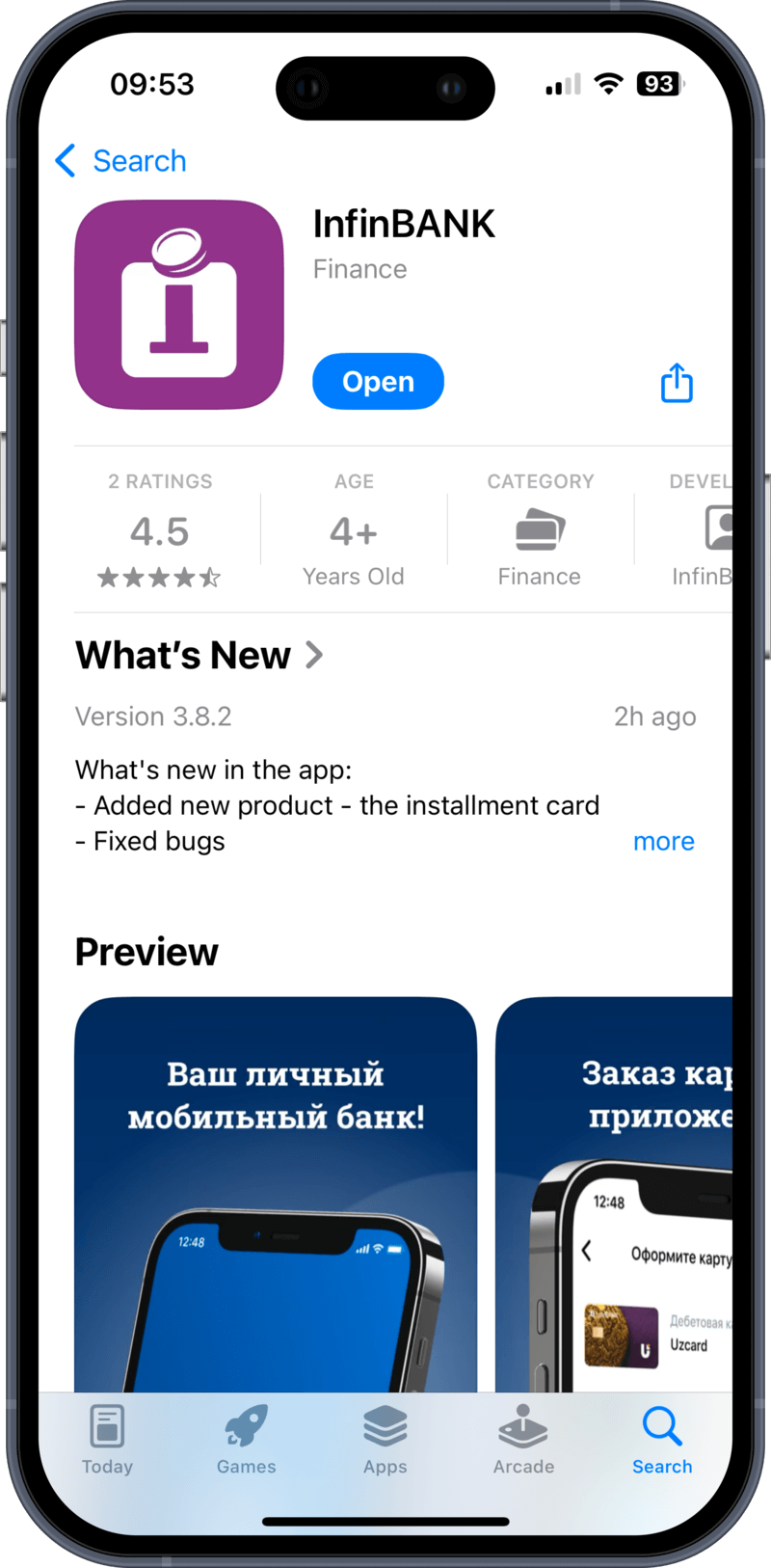
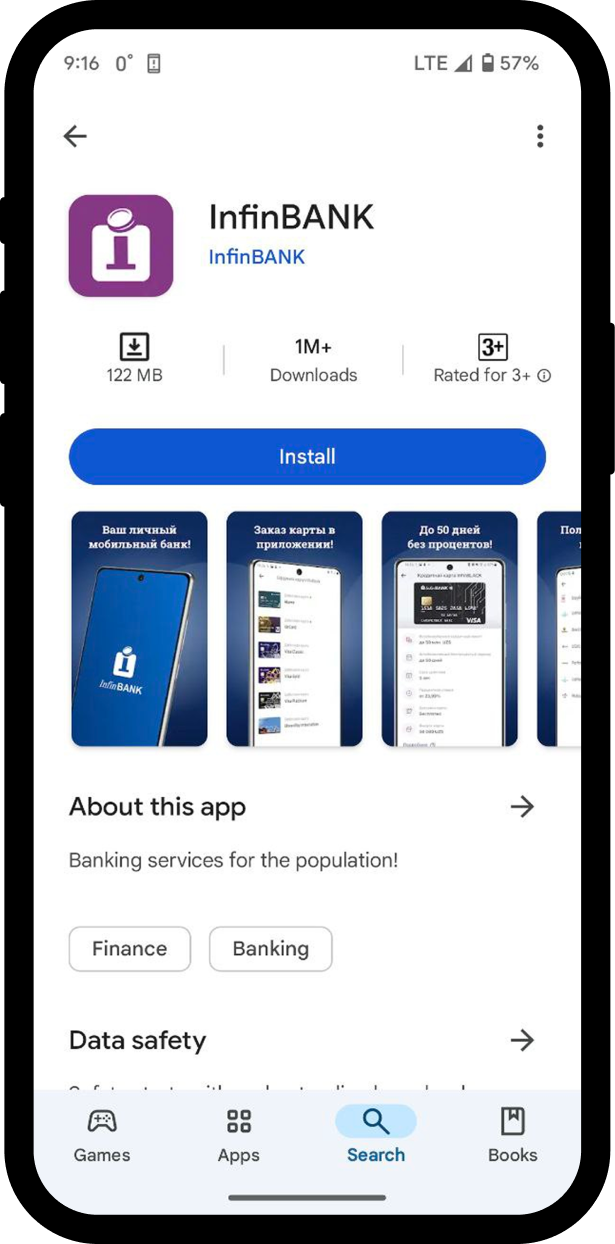
FAQ
How to install the application?
Open Google Play or App Store (or scan the QR code above), search for “InfinBank”, find the Bank icon and click “Install”. Once downloaded, the app will be automatically installed on your device.
Why won't the app install?
Check if there is enough free space on your device and if the operating system version meets the requirements of your device. If the problem persists, restart your phone and try again.
What to do if the application does not start?
Make sure the app is updated to the latest version.
If the problem persists, please contact support at 1214.
If the problem persists, please contact support at 1214.
Why does the app request access to the camera, geolocation, etc.?
Access is required to register your identity in the app, scan documents, set up Face ID, and determine your location. This is necessary to determine the nearest ATMs and branches.
The verification SMS code is not received.
We recommend to use one or more of the following recommendations, which may help in this situation:
- turn on and off "Airplane mode";
- completely reboot the device;
- remove and reinstall the SIM card;
- contact your mobile operator.
